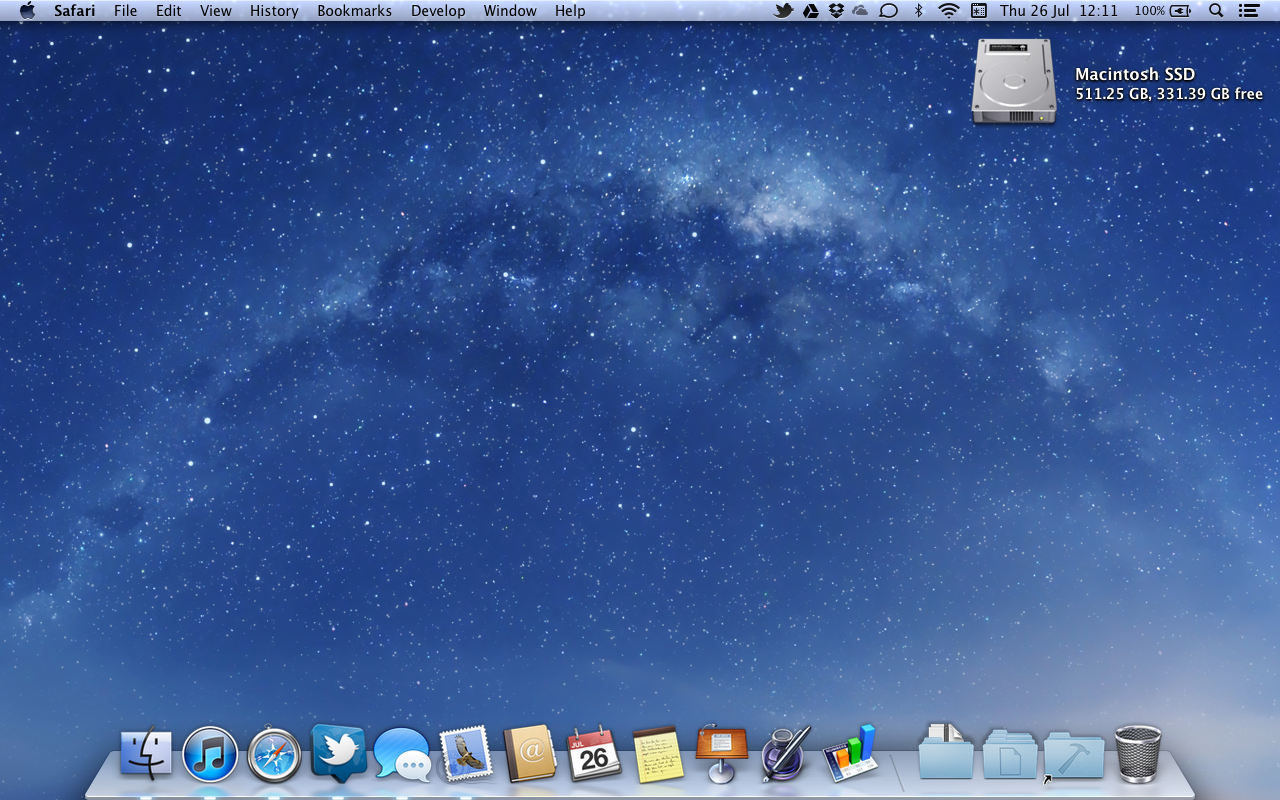OS X Mountain Lion Review
I recently upgraded my MacBook Pro to OS X Mountain Lion and I am going to go through the upgrade procedure and some of the new features, including some small changes that I actually like.
Before I start on OS X Mountain Lion, I want to make it clear that Apple released Safari 6 to OS X Lion. Certain features have been left out, but if you are planning to upgrade to Mountain Lion just to get full width tabs in Safari, and to be able to Google stuff from the URL bar, check Apple Software Update first.
Upgrading my Mac to OS X Mountain Lion went fairly smoothly. I was not able to download the upgrade straight away because Apple’s servers were too busy earlier on. This is not surprising as many Mac users have been wanting to get their hands on Mountain Lion for months.
The download of OS X Mountain Lion was quite large. It is approximately a 4GB download, which is almost double the size of an ISO image of the Windows 8 Release Preview. The download size of an Ubuntu ISO image is approximately 700MB, less than 1/5 of the OS X download. Large file sizes aside, I did not have much trouble upgrading my Mac to OS X Mountain Lion.
The image above is a screenshot of my desktop. As you can see, I have changed the wallpaper from the default wallpaper to a picture of the Milky Way Galaxy. I don’t remember seeing this wallpaper in OS X Lion, and there are a lot of other wallpapers that were just added in OS X Mountain Lion.
Apple made some very small changes to OS X. One change I like is the dock, with a new background. It is more minimal, but it still has the cool 3D look and the slight reflection of the desktop. Another small change in Mountain Lion is with the scroll bars. When you hover over them, they get wider, making it more obvious that you can scroll the old fashioned way if you wish. There are other small changes, including rubber band scrolling in grid stacks on the dock.
Apple have also renamed a couple of the applications in OS X. Address Book is now called Contacts and iCal is now called Calendar. Those changes are very small and I’m sure they could be made in any version of OS X in a user account with administrator privileges. However, it makes me wonder when System Preferences will become Settings and when iTunes is split into Music, Videos and Books.
As for bigger changes, Apple have added social network integration to several applications in OS X, with the ability to share website links on Twitter for now. Apple say Facebook will be added in a future software update. However, I do not see why it couldn’t be included now, as a lot of my friends don’t use Twitter. I would also like Google+ integration to be added in the future.
OS X Mountain Lion comes with a few improvements to iCloud, which is one of the main reasons I upgraded. In iWork, I am now able to save presentations, documents and spreadsheets to iCloud. This means that when I go to school, I can take a lot of my notes on my iPad. I will probably be able to leave my MacBook at home more, and I will be able to annoy everyone else in class with the clicky sound you get in the iOS keyboard.
Apple added a few iOS applications to OS X. OS X now has Reminders, Notes and Game Center. I do not know if I will be using Reminders and Notes on my Mac, but they are now there if I do decide to use them. As for Game Center, I am not much of a gamer and I never used Game Center on my iPod Touch or my iPad. However, there are people who use Game Center on their iOS devices and they will start using it on their Macs.
With the release of OS X Mountain Lion, Apple also released Safari 6. It has a few features that you can only get on OS X Mountain Lion, such as share sheets, iCloud tabs and a pinch gesture that allows you to preview all your open tabs. Pretty much everyone I know has switched to Google Chrome, but Apple are still trying to compete in their own way. Safari doesn’t have a screen for web apps like what is found in Google Chrome, but perhaps Apple will give OS 10.9 iOS-like web-app support, allowing users to add websites to the dock and launchpad as applications.
One of the biggest new features in OS X Mountain Lion is Notification Center. I am able to see notifications for supported apps with a quick swipe on the trackpad. As of writing this post, the applications on my Mac that support notification center include Calendar, FaceTime, Game Center, Google Chrome, MagicPrefs, Mail, Messages, Reminders, Safari and Twitter. I have figured out how to show the birthdays of my Facebook friends in the notification center by syncing calendars between Facebook and my Gmail account.
The upgrade to OS X Mountain Lion costs around $20 in the USA and around £14 in the UK. Apple will let you upgrade from the latest version of OS X Snow Leopard, 10.6.8, or from any version of OS X Lion. More information about upgrading can be found here, including whether or not your Mac can be upgraded. You can install the upgrade with an Internet connection and the first season of South Park. The download from the App Store will take a while, so make sure you have a good DVD or something to kill a bit of time.
Posted on Thursday 26th July 2012 - Leave a comment