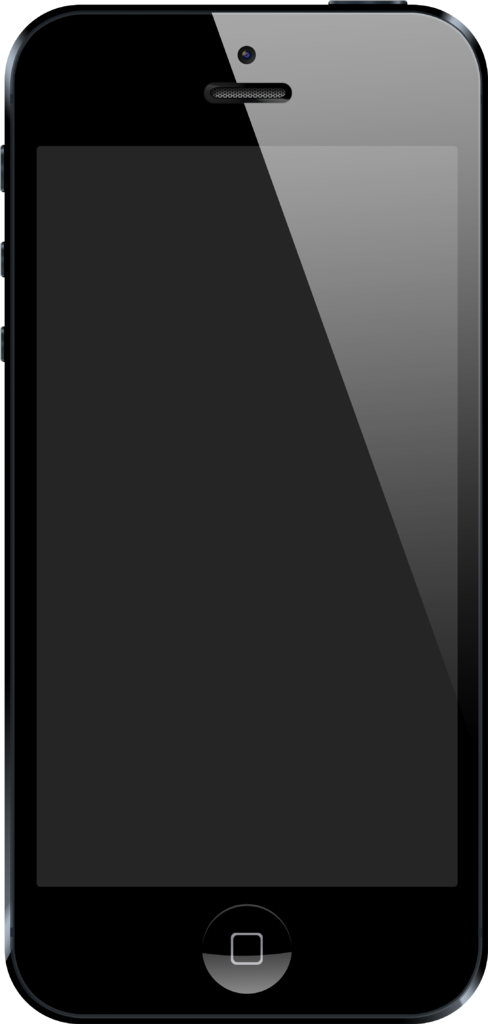The Leather Style Wallet/Stand Case for the Nexus 4 is quite a unique case. It is, you guessed it, a case, a stand and a wallet. This case covers both the front and back of the phone. It has a leather look to it, and the outer surface is quite hard with little flex to it. It sounds like a good idea. You can have your phone, credit card, driving licence and a bit of spare cash, all in one place. Besides that, with this case, you can watch a video on your phone without having to hold it.
The wallet part of this case has three slots for your standard sized cards. The first slot has a transparent window in it, to keep proof of ID. The second slot can keep a whole card hidden. That might be used for a card you don’t use very frequently but still want access to it. The third slot is slightly shorter than a credit card, and a small bit of the card in that slot sticks out for quick access. Behind the card slots, there is a larger area for a bit of cash, keys, or anything else that will fit in that area.

To use the case as a stand, you flip it open and rest the side of the phone on top of the card slots. There is a fold on the back of the case, to allow the phone to tilt for different viewing angles. The angle of the phone can be adjusted from being nearly perpendicular to the desk, to being at an angle of around 30˚. To use the homescreen in landscape mode, a 3rd party launcher, such as Apex Launcher or Nova Launcher, can be installed on the phone. Both those launchers are free and have an option for enabling automatic rotation in the settings.
This case is excellent for using the Nexus 4 in landscape mode on a desk, or on the arm of a sofa. However, using the phone in portrait mode is a bit awkward. The only way to use the phone in portrait mode in one hand is to flip the front cover behind the phone. This adds a lot of thickness to the phone, making it awkward to hold. Although getting used to it is pretty quick, using the phone without a case simply feels better. Besides that, flipping the front cover to the back of the phone blocks the camera.
I would recommend this case for people who mostly use their phone for watching videos. It is also good for people who keep their phone and their keys in the same pocket, as this case will prevent the screen from being scratched. The Leather Style Wallet/Stand Case is available in black or blue, and it can be purchased from MobileFun.co.uk, under Nexus 4 cases.
Posted on Wednesday 9th January 2013 - Leave a comment
Before the late 2012 Nexus devices were announced, I wrote my wish list for Android 4.2. Since then, Google released Google Play Music to the UK Play Store. They also released the Nexus 4 and Android 4.2 and, although the update didn’t include much on my wish list, it included some features I never thought of, which made it a great update.
I think it is time for me to make my predictions of what we will see in the next version of Android. I will try to keep this short, but there are no promises. First of all, let’s start off with the most obvious prediction. Android 5.0 will be named Key Lime Pie. This is the first desert, if not the only desert, that many people can think of that begins with K.
New Look
Android looks fine as it is. It is clean and looks futuristic. However, it still doesn’t look perfect. The Messaging widget looks like it was designed for Android 3.0 Honeycomb. Besides that, there are certain aspects of the user interface that make the phone look more like a robot. I know that’s what they call it; “Android”, but in my opinion, HTC Sense and MIUI just look more user friendly.
I’m expecting Android to get a look similar to Google’s iOS apps. They have the user-friendly look that you see on the iPhone, combined with Google’s style of clean minimalism. However, I would also like to see more colours for Android apps. That way, apps like Twitter could start following the Holo design guidelines while keeping their signature colours.
With the new look, I would also like apps to control the background colour of the notification bar and, for Nexus devices, the button bar. At the moment, an app might hide those bars to play a video in full screen. However, there’s not much else. I would also like those bars to be transparent when I’m on the homescreen, like what you get with Motorola’s newer devices, so I can see the whole wallpaper.
Changes to Core Apps
The default launcher in Android is somewhat limited when it comes to customisation. It allows you to add widgets and move icons around, but there are no homescreen transitions or touch gestures. I like CyanogenMod for having Trebuchet Launcher, which can be customised in the Launcher section of the Settings app. Trebuchet is still quite limited, but great features are being added to it.
The Google Maps app on Android should get some updates. After Google released their Maps application for iOS, even they admitted that it was better than the Android app. Google seem to be showing more love to iOS overall, and although I think they should carry on developing iOS software, it makes more sense for them to focus on their own mobile platform than on their competition.
Google Play Music has plenty of room for improvement. There is nothing wrong with the user interface of the app, but it certainly isn’t anything special. Besides that, the ugly blue background with the weird looking texture to it has to go. With CyanogenMod, there is a music app called Apollo with a simple white background. I would prefer a black background, but Apollo looks way better than Google’s music app.
Google Chrome also has room for improvement. It has a beautiful user interface and some great features, but the actual browser has bugs that I haven’t seen in any other browser. I notice a lot of these bugs on my own blog, mostly with how images are displayed. From what I can tell, this is a problem with how I code images in my blog posts. However, I never see these problems in other mobile browsers.
Better Updates
One of the biggest problems with Android is fragmented updates. When Google releases a new version of Android, nearly all Android users have to wait at least three months to get the update. This is because phone manufacturers put their own overlays on top of Android, and they have to update their overlays to be fully compatible with newer Android releases.
In most cases, carriers also test updates before pushing them out to their customers. Because of the money the carriers make when the users buy new phones from them, they are in no real hurry to release software updates to their customers, as new phones will already have the updated software. Even Galaxy Nexus LTE users in America have been forced to wait for the Android 4.1 Jelly Bean update.
To fix this problem, Google could add a new space at the system level of the phone for manufacturer overlays. That way, Google could push software updates to Android phones directly. Phone manufacturers could update their Android overlays on their own time, and users could even disable the overlays if they don’t like them.
I know there are things that I missed in this blog post, and Google will probably end up making completely different changes to Android in their next release. Please let me know what you would like to see in future Android releases by commenting below.
Posted on Sunday 6th January 2013 - Leave a comment

The Spider Podium Universal Desk Stand is a flexible wire frame, coated in rubber, designed to mount a smartphone in a standing position. With its 8 legs, it resembles a spider, hence the name of the product. This desk stand costs £14.95, and I got it from MobileFun.co.uk to review. When I first received it, I was glad that I didn’t pay nearly £15 for it. However, when I played around with it for a bit, I got to like it.
Although this product is sold by Breffo as a desk stand, there are many creative uses for it. With the 8 flexible legs and the way they are placed, it is possible to mount your smartphone on the handlebars of your bicycle for easier use of a GPS application. You can also hang the desk stand on the back of a car seat and watch a movie on your smartphone with ease.
Those examples, as well as a few more, are illustrated on the back of the packaging of the desk stand. However, it can also be used as a tripod for your camera, and as a way to mount a 10 inch tablet in a comfortable typing position. With a bit of creativity, the possibilities are practically endless.
When this desk stand is being used on a desk, it works best with your smartphone mounted fairly close to the desk. That way, it is easier to press the buttons on the side of your phone without knocking it over. However, this desk stand also works well on soft surfaces; possibly better, as there is a much smaller chance of one leg floating above the surface.
Like all products, the Spider Podium Universal Desk Stand is far from perfect. However, its main flaw is a deal breaker for nearly anyone thinking of buying it. On the day I received it in the mail, the wire in one of the legs broke like a paperclip when I was trying out different positions for it. It can still be used with 7 legs, and it will work great with 4 legs. However, with that one leg shaking around, it feels like it was on sale at a 99p shop.
In theory, the Spider Podium Universal Desk Stand is an excellent idea and it could potentially be a great product if it used a different, more flexible material on the inside. However, the product that is currently being sold has plenty of room for improvement.
A Spider Podium Universal Desk Stand, as well as many other smartphone accessories, can be found at MobileFun.co.uk, under iPhone 5 accessories.
Posted on Thursday 27th December 2012 - Leave a comment
Back in February, I wrote a blog post about which smartphone you should get, with the thought of helping the average user make a decision on what they should buy. However, since then, there have been many new devices and announcements. I think this is something I should write about every few months. Besides, let’s face it; I didn’t have my writing style put together back then.
Since the last post I wrote, HTC announced the One series with Sense 4. 6 months later, they announced their revision of the One X with Sense 4+, as well as the J Butterfly and Droid DNA, with 5-inch 1080p displays. Samsung announced the Galaxy S III and the Galaxy Note II. And perhaps most importantly, Apple announced the iPhone 5 and Google announced the Nexus 4 by LG.
 First, let’s look at the iPhone 5. This is one of the biggest changes Apple has made to the iPhone. The first thing you will notice is the larger display, compared to all previous iPhone generations. This phone is incredibly light and feels great in the hand. The power button is a bit hard to reach, as it is on the top of the phone. However, this is the only real design flaw.
First, let’s look at the iPhone 5. This is one of the biggest changes Apple has made to the iPhone. The first thing you will notice is the larger display, compared to all previous iPhone generations. This phone is incredibly light and feels great in the hand. The power button is a bit hard to reach, as it is on the top of the phone. However, this is the only real design flaw.
Besides the redesign, Apple made many changes to the internal hardware. They gave it the custom built Apple A6 dual-core processor and 1GB of RAM to make it nice and snappy. This hardware may not sound like much when compared to high end Android phones, but Apple spend a lot of time optimising iOS for the hardware it is running on and, in many cases, iOS is faster and smoother than Android.
Although the iPhone is a great device, it easily has its share of flaws as well. Most of the flaws are in the software. Everyone is familiar with iOS and knows how to use it. However, the user interface hasn’t evolved much since the original release, 5 years ago, and it is starting to get boring. iOS has the same unlock slider it has always had, and the homescreen is still just a grid of icons.
Average users generally won’t have a problem with the fact that the iOS user interface hasn’t ever really changed. While some people consider the user interface in iOS to be boring, a lot of people think of it as familiar. The average user doesn’t want to learn a new user interface every time they get a new phone, and this is harder for them than it is for geeks like me.
There are problems with iOS that will be noticed by the average user. Apple’s Maps application, introduced in iOS 6, was a big fail. Although it will get fixed eventually, users currently have to rely on third party alternatives. Besides that, when Apple add a new system app to iOS, it is on your home screen forever. It can usually be hidden away in a folder, but there is no way to remove it.
Overall, the iPhone is the best phone for the average user. Despite the flaws, iOS provides users with a great experience. The App Store has all the apps that everybody has heard of, and new iPhone users get access to iCloud and the iTunes Store. However, an iPhone costs quite a lot, with the iPhone 5 priced at £529, or $649. With that price tag, someone on a budget might consider buying a cheap Android phone, such as the LG Optimus L3.
 The LG Optimus L3 is by no means a power house. It has a single-core 800 MHz processor and 384 MB of RAM. Not to mention, this phone has a QVGA 320×240 screen. However, it should be just fine for a first time smartphone user. You could probably get hold of this phone for under £50, if you know where to look.
The LG Optimus L3 is by no means a power house. It has a single-core 800 MHz processor and 384 MB of RAM. Not to mention, this phone has a QVGA 320×240 screen. However, it should be just fine for a first time smartphone user. You could probably get hold of this phone for under £50, if you know where to look.
This phone will never see an official update to any version of Android past 2.3, and any unofficial ports on this phone will likely be slow with little hardware support. However, it is still running a version of Android that will let you install many of the apps currently on the Google Play Store.
Android is a great mobile platform, and it is not made for entry level devices like the Optimus L3. This phone doesn’t have a front facing camera for video calls, and the camera on the back is by no means anything special. If you try this phone out and like the software, but want a bit of a hardware upgrade, you may want to consider buying a Nexus 4.
 The Nexus 4 is built by LG and sold by Google. This phone is a real power house, with a quad-core Snapdragon S4 Pro CPU clocked at 1.5 GHz. This phone is a great option for people who want the latest and greatest software on their phone as soon as possible. This phone is also priced very reasonably, at £239 for the 8GB model and £279 for the 16GB model.
The Nexus 4 is built by LG and sold by Google. This phone is a real power house, with a quad-core Snapdragon S4 Pro CPU clocked at 1.5 GHz. This phone is a great option for people who want the latest and greatest software on their phone as soon as possible. This phone is also priced very reasonably, at £239 for the 8GB model and £279 for the 16GB model.
This phone is running Android 4.2 Jelly Bean without any customisations from the manufacturer or bloatware from your network. Because of that, this phone will get immediate updates to future versions of Android, straight from Google.
This phone has excellent external hardware. It has high quality Corning® Gorilla® Glass 2.0 on both sides, and great feeling soft touch rubber around the edge. The back of the phone has a design that reflects light when you look at it from different angles, to keep things interesting.
Besides what the average user will notice, this phone is excellent for hackers and developers. It has an easily unlockable bootloader for installing custom Andriod builds. However, the number one reason for getting a Google phone is the attention it will get from developers. Even after Google stop supporting this phone, it will continue to be updated by the developer community until the hardware simply can’t work with the software, and with a quad-core processor, that might take a while.
 If you don’t care about the latest version of Android, and you just want high quality hardware that will last a while, you may want to consider an HTC One S. It has an aluminium unibody design and an excellent camera that can shoot video and take pictures at the same time.
If you don’t care about the latest version of Android, and you just want high quality hardware that will last a while, you may want to consider an HTC One S. It has an aluminium unibody design and an excellent camera that can shoot video and take pictures at the same time.
The One S comes with Android 4.0 with HTC Sense 4 out of the box. HTC are currently rolling out the Android 4.1 update which comes with HTC Sense 4+. HTC Sense provides the user with a nice looking user interface and loads of excellent widgets to make your home screen more functional.
Like all phones, the One S isn’t without its flaws. The animations in HTC Sense make every day tasks slower. The default internet browser in particular has plenty of room for improvement, as it is lacking in features. Besides the software problems, this phone is overpriced, costing around £300 on Amazon.
This phone is overall not the best for average users. However, it is a terrible device for developers. HTC allow users to unlock the bootloader on the One S, but they have a funny way of doing it that makes it hard for users to flash a custom recovery or most custom ROMs without the use of a computer. Anyone thinking of buying an HTC One S should consider the Nexus 4.
 If you don’t care about look and feel, and you just want a phone with as much functionality as possible out the box, you may want to consider the Samsung Galaxy Note II. This phone has a massive 5-inch 720p display and software to take advantage of the screen size.
If you don’t care about look and feel, and you just want a phone with as much functionality as possible out the box, you may want to consider the Samsung Galaxy Note II. This phone has a massive 5-inch 720p display and software to take advantage of the screen size.
Like the Nexus 4, this phone has a powerful quad-core processor and 2GB RAM. However, unlike the Nexus 4, this phone has the software to take advantage of the hardware. This phone will allow you to achieve true multitasking by running multiple apps on the screen at once.
This phone also has an internet browser which can run in its own window, above what you are currently doing. And finally, this phone has a stylus called the S-Pen which can be used for drawing things with ease. It even allows you to take screenshots and write on top of them.
Although the Galaxy Note II is a great device, it also has some flaws. Some people like the look and feel of the software running on it, but I always thought TouchWiz looked a bit ugly. This phone is also a bit too big for one handed use. Besides that, this phone costs over £400.
 In case you are starting to get bored of looking at Android phones, let’s take a look at Windows Phone 8. Windows Phone 8 has a very unique user interface. All the Windows Phone devices seem to be pretty similar, as they all run on the same software. However, I think the Nokia Lumia 920 provides the best experience of Windows Phone 8, mainly because of the screen size.
In case you are starting to get bored of looking at Android phones, let’s take a look at Windows Phone 8. Windows Phone 8 has a very unique user interface. All the Windows Phone devices seem to be pretty similar, as they all run on the same software. However, I think the Nokia Lumia 920 provides the best experience of Windows Phone 8, mainly because of the screen size.
This phone has a 4.5-inch display with a resolution of 1280×768. This means that you get the combination of a fairly large screen, an incredibly high pixel density and easy enough one handed use. This phone comes in several different colours, including red, blue, yellow, white and black, to stand out from other smartphones.
One small touch found with all Windows Phone devices is a dedicated camera button. I don’t know why you don’t get this on the iPhone, or even most Android devices. This isn’t a big deal for most users, but it is weird and slightly annoying to see that only Microsoft thought to include a camera button as a hardware requirement for Windows Phone.
Like all phones, the Nokia Lumia 920 also has its share of flaws. The corners of the phone aren’t rounded, which will make it awkward to hold the phone from the top or bottom ends. Some people don’t like the user interface of Windows Phone, and even my dad says this look and feel reminds him of Ikea.
Apart from that, this phone is currently exclusive to EE in the UK. They are currently the only 4G LTE network, but because of that, they have the most highly priced data plans, including £41/month for 1GB of data. This defeats the purpose of LTE. This technology is there so we can stream movies to our phones during long train journeys without stutter or lag, but on average, just one movie will eat up all your mobile data allowance for that month.
In conclusion, there are many devices to choose from. All these phones will work just fine for the average user, with the iPhone being the best for that overall. However, the Nexus 4 and Galaxy Note II are the best phones for hackers, developers and power users. The Optimus L3 is good for average users on a budget, and the One S is good for people who only care about the look and feel of the software. The Nexus 4 is my favourite of those six devices, and it is the phone I’m getting.
Posted on Wednesday 19th December 2012 - Leave a comment
 Android 4.2 is Google’s next major release of Android. Like the last major release, Android 4.2 is still being called Jelly Bean. However, there are plenty of improvements with this revision of Android for it to be called an update. Android 4.2 is currently available on the Nexus 10, Nexus 7, Nexus 4 and Galaxy Nexus.
Android 4.2 is Google’s next major release of Android. Like the last major release, Android 4.2 is still being called Jelly Bean. However, there are plenty of improvements with this revision of Android for it to be called an update. Android 4.2 is currently available on the Nexus 10, Nexus 7, Nexus 4 and Galaxy Nexus.
Google try to keep a consistent user interface on their Android phones and tablets. In early 2011, Google released Android 3.0 Honeycomb with a completely different user interface for tablet devices. That user interface is still used on many Android tablets today and I think it works better on larger displays. However, what Google are doing now will be less confusing to the average user, and to their credit, Google are making some changes to the user interface to make it less like that of a stretched out smartphone.
One key problem with Android is lag. Android doesn’t seem as smooth as iOS. This is because there are hundreds of Android devices, all with different hardware configurations. Google can’t just optimise Android to run smoothly on all devices with Processor A inside, because it will then perform poorly on a device with Processor B. Google have tried to fix that in Android 4.1 and above with Project Butter, but they still aren’t quite there yet. The key problems at the moment are multitasking lag and the slight delay with touch responses.
There are three main features Google have added to Android 4.2. Google have added lock screen widgets which can be accessed from a swipe down from the large clock, and with left and right swipes to move between different widgets. At the moment, there are only a few Google widgets that are available on the lock screen. However, third party widget support will probably be added very soon.
The second feature added in Android 4.2 is a set of quick settings in the notification panel. The quick settings panel can be accessed on tablets by swiping down on the right side of the notification bar. It can be accessed on smartphones with a two finger swipe on the notification bar, or a one finger swipe and a tap on an icon in the top right corner. However, those quick settings can’t be customised, and I prefer having the buttons for quick settings above my notifications. I expect Google will add options to customise this in a future release of Android.
The third feature Google have added is multiple user support for tablets. This is good for families who buy a tablet device to share. Each user can have their own high scores in the games they like, and they will no longer have to log out of each other’s social networking accounts. However, it would have been nice to see that feature on smartphones. It was left out because smartphones are more personal, and they sometimes have less storage. However, young children generally don’t have smartphones and like to play games on their parent’s phone.
One thing I should point out is that Google decided not to release Android 4.2 for the Nexus S or the Motorola Xoom. It has not been confirmed yet whether Google have completely dropped support for those devices, but that is what it looks like. If this is true, it will be a shame. Both those devices definitely have the hardware required for Andriod 4.2 and will be seeing unofficial ports to Android 4.2 in the near future. However, I think that all mobile devices should get at least 3 years of official software support.
Overall, Android is fine for the average user. Besides the lag, Android is fairly easy to use, and the user interface is both simple and very functional. An Android device can do most, if not all of what you will want to do on an iPhone and in some cases, an Android device will only cost a 10th of the price. However, smart people will know the best smartphone on the market will cost them more than £50. Hopefully, they will buy a Nexus device and get updates and performance improvements as soon as they are released.
UPDATE: I have since found out that Android 4.2 already has support for third party lock screen widgets. Some developers have integrated third party widgets into their apps.
Posted on Tuesday 27th November 2012 - Leave a comment
 As an Android user, my blog post of what I think of the iPhone 5 was a bit harsh. I still think there are things that Apple could and should have improved with the current iPhone, but I tried it out in an Apple Store and it has far superior external hardware compared to most, if not all Android devices. With that thought, I’m going to write about the iPad Mini with an open mind.
As an Android user, my blog post of what I think of the iPhone 5 was a bit harsh. I still think there are things that Apple could and should have improved with the current iPhone, but I tried it out in an Apple Store and it has far superior external hardware compared to most, if not all Android devices. With that thought, I’m going to write about the iPad Mini with an open mind.
The iPad Mini is basically a smaller version of the iPad. It is Apple’s answer to a lot of Android tabets, including Asus and Google’s Nexus 7 and Amazon’s Kindle Fire line. I think this is a smart move from Apple, as I tried a Nexus 7 in a phone shop, and I think it is the perfect size. The keyboard is really nice to type on. Besides, the Nexus 7 can fit in most pockets, making it really portable.
The iPad Mini has a 7.9-inch display and very similar hardware to the iPad 2. It has the same Apple A5 CPU and 512MB RAM. However, there are a few upgrades. The iPad Mini supports Wi-Fi at the 5GHz frequency, and the cellular iPad has 4G LTE. Both cameras are also upgraded, compared to what we had in the iPad 2.
The iPad Mini also has official support for Siri, which according to Apple, can’t be done on the iPad 2 because of slower wireless hardware. It is a shame to see the decision Apple made, but Google Now Voice Search can be used in the official Google Search app, on iOS 4.3 and above, and it is an excellent alternative to Siri.
One thing I am in question of about the iPad Mini is the screen size. I have a first generation iPad and even on that, some of the buttons in third party apps are to small for me to hit spot on every time. The iPad Mini doesn’t have separate apps for the smaller display, which means buttons are now only smaller. I might be wrong, but Steve Jobs thought the same about 7-inch tablets.
With the new screen size, the iPad Mini is nearly perfect to type on. The split keyboard has been changed to match the iPad Mini screen size, but if anything, the split keyboard makes for a worse typing experience. I tried typing on the iPad Mini in portrait mode and in some ways, it is better than the Nexus 7. However, it is still the iOS keyboard, which is heavily lacking in features. I don’t know why, but Apple still haven’t added proper auto correction to the keyboard. I also think Apple need to add a Swype-like feature, which has been on many Android touch keyboards for years.
As for pricing, I think Apple could have given the iPad Mini a better price tag. The base model iPad Mini costs £269 in the UK and has 16GB of internal storage. I understand that the iPad Mini has better external hardware than most Android tablets. However, in the Keynote, Apple were comparing the iPad Mini to the Nexus 7, which has a base model priced at £159 with the same amount of storage. Google are also selling a 32GB Nexus 7 with HSPA+ for £239. And if Apple aren’t going to sell the iPad Mini at these lower prices, I think the Nexus 7 comparison was a mistake.
Despite the lower prices of competing 7-inch tablets, I think the iPad Mini will be a very successful product. It runs software that most people are already familiar with, and that many people have already used. It is also being sold by Apple, a trusted brand worldwide. Besides that, the iPad has already been on the market for several years. There are loads of apps that were designed to run on the larger screen on the iPad, while Android tablets still mostly run stretched out mobile apps. I think this is where the iPad will have the edge in the market, possibly for quite a few years.
Posted on Thursday 22nd November 2012 - Leave a comment
 About a year ago, I got hold of an iMac G3 that was found in the street. Unfortunately, it is just the iMac, without the mouse and keyboard. However, I still have a computer from the line of computers that saved Apple in the late 1990’s.
About a year ago, I got hold of an iMac G3 that was found in the street. Unfortunately, it is just the iMac, without the mouse and keyboard. However, I still have a computer from the line of computers that saved Apple in the late 1990’s.
As far as I can tell, the machine I have was originally purchased in 2000. It has an indigo back and a slot loading disc drive. It also has a 350MHz processor, 192MB RAM and a 10GB hard drive. It weighs a little bit less than 16kg, and there is a handle on the top of it, in case you want to take it to Starbucks.
When I got hold of the iMac G3, it was running Mac OS X Panther and still is, as I can’t be bothered to upgrade it. Because of that, there aren’t that many applications that will not run on that computer, and there are no modern Internet browsers available for it. It is not officially able to run Mac OS X Tiger, which makes this machine too old and complicated for regular use.
Although this computer is running very outdated software, it is excellent for the time. My favourite feature in older versions of OS X is the look and feel. There are some things I like about the look of OS X Mountain Lion, but I do miss the aqua blue scrollbars. As for the dock at the bottom of the screen, it is free of lag, even with magnification turned on, and the software works very well with the hardware.
The computer comes with Apple Works, an office suite that came with all Macs at the time before we saw iWork. Apple Works is easy to use. It is fairly simple, but it has all the features most people need in an office suite. The Apple Works suite is packaged into one application, and it is great for those who want Microsoft Office, but don’t want to fork out around £100 for it.
The iMac is able to boot into Mac OS 9.2 which may be a useful feature for some people. However, I didn’t find anything you could do in OS 9 that you can’t do in OS X. OS 9 looks like it was made in the 90’s, and that’s because it was. Apple’s transition to OS X was a smart move, as Macs today are much easier today than they were in the 90’s.
The iMac G3 is a great computer for anyone who isn’t a heavy Internet user. Right now, it is a machine for someone who doesn’t care about having the latest software or the fastest hardware. Although it isn’t good enough for the average user today, it would be fine for people who are new to computers.
Posted on Wednesday 7th November 2012 - 1 comment

Printers are devices that people used in the late 1900’s and early 2000’s for transferring information from a computer, such as still images and non interactive documents, to sheets of white paper.
Why was this done? There are several reasons. It was done mainly because most people didn’t have Internet access, and even those who did could only get dial up, because LTE and Gigabit Fibre Optic Internet didn’t exist. However, slow Internet access wasn’t the only reason people used Printers. They were also used because there were also no tablets back then, but people still wanted to hold documents in their hand to read them.
Printers were also used a lot in schools. They were still used in some schools in 2020. Nobody knows why schools refused to evolve with technology, but there was one case where a physics student received a detention for not handing in his Physics lab report on time. It turned out that he did the lab report and sent it to his teacher. He just wanted a printed copy of it.
Printers were very unreliable for many reasons. The main reason they have a bad reputation today is because of the ink cartridges they used. They cost a lot of money. In some cases, they would cost more than the printer itself. On later printer models, the printers were even programmed to tell the user that they needed to replace one of their ink cartridges every six months.
Another reason people always hated printers was because of paper jams. They were a big problem in older printers, where a sheet of paper would get stuck in the printer for no obvious reason. Although printer manufacturers did not originally intend for them to happen, lower end printers were programmed to get paper jams in the early 2000’s, as it encouraged users to buy higher end printers.
Printers caused misery for many people around the world. In fact, there are over 2 billion recorded suicides that were linked directly to printers. However, on the announcement of the original iPad from Apple, there was hope. There were huge celebrations worldwide about the iPad and the closely approaching death of printers.
It took nearly a decade for people to understand the idea of tablets and why we need them. For that decade, printers were still used. However, as time went on, tablets were getting cheaper and more widely available, and people were becoming increasingly frustrated by printers.
Today, printers are quite rare. They can sometimes be found on eBay, and they are usually sold for almost nothing by people who had to use them every day and want to get rid of them. However, it is very hard to find a working ink cartridge. Because of that, most people at the moment will never know the pain and suffering caused by printers.
This blog post is a joke and should not be taken seriously. This post is meant to be a prediction of an online article, set a few decades in the future.
Posted on Wednesday 26th September 2012 - Leave a comment
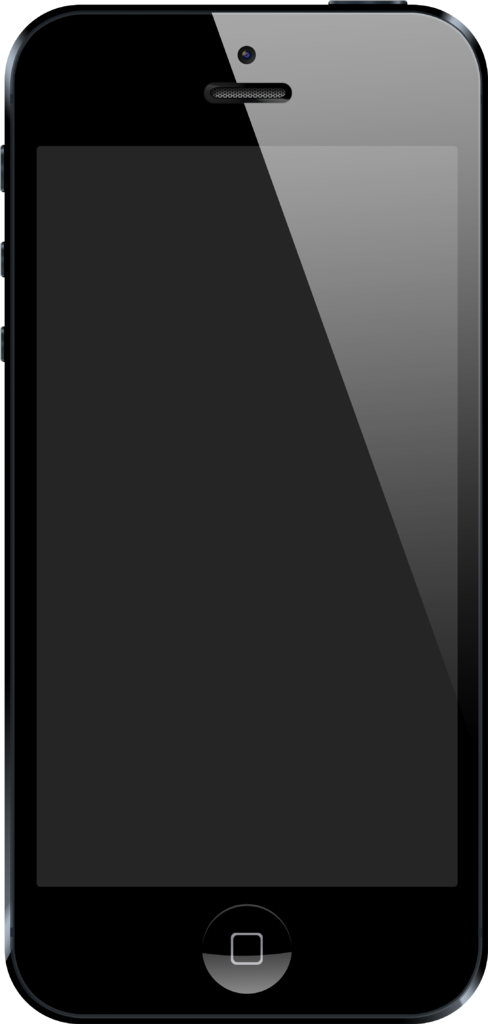
Another thing I would have liked to see with the new iPhone is more of an iPod Touch design. What I mean is, the design Apple decided to go with is not consistent with the rest of Apple’s products. Apple’s MacBooks have a silver and black design with a curved top, while the iPhone has a black and slate design with a squared back. It doesn’t look bad, but it is not consistent with other Apple products.
Another problem with the iPhone 5 is the name of it. It is a fairly small problem, and in many ways, it makes sense. However, this iPhone is the sixth generation and calling it the iPhone 5 doesn’t logically make sense. A lot of people think Apple called this phone the iPhone 5 because everyone already knows what the iPhone 5 is. However, I think Apple decided on that name because they had a go at making an iPhone 5 last year and failed, so this year, they decided to try again.
Posted on Saturday 15th September 2012 - 1 comment
Google’s next Nexus device is going to be announced in a few months, so I thought I would write about what I want to see. I say device, but my best guess is that there will be multiple devices, probably including a 10-inch tablet.
There have been rumours that Google will not announce the next version of Android right away. However, I think there will be a new version of Android. Google will announce Android 4.2 Key Lime Pie, which will mostly consist of minor improvements and changes behind the scenes.
Android 4.2 Key Lime Pie
Lock Screen
The lock screen in Android 4.2 will get added customization. Currently, a slide to the left launches the camera application and there is no way to change that on the default lock screen. In Android 4.2, the left slide shortcut will be set to launch the camera by default, but the user will be able to set that shortcut to turn the phone’s ringer off, or to launch an application. When the user adds an app to the lock screen, the system will generate a white icon for the app, to keep the clean look.
Default Launcher
Android 4.2 will come with changes to the default launcher. Google will remove the line that separates the dock from the home screen panels, and it will be replaced with a stronger shadow effect under the dock. This will give it a cleaner look, and it will make Android look less robot-like and more friendly to the average user.
The dock will be able to hold up to six icons, and the user will be able to move the app drawer icon anywhere in the dock. The app drawer shortcut will also be able to be removed from the dock in the system settings, to make space in the dock for one more icon. The home button will then open the app drawer, which will make it a bit more useful.
Music
Google Play Music will finally become available on the Google Play Store in the United Kingdom. Google Music was available in the United States many months ago, and it was updated to Google Play Music to go with all the other Google Play services. Google’s Nexus devices have Google Play Music preinstalled on them in the United Kingdom, but I don’t know if they are updated. I think it’s about time Google releases Play Music internationally.
Although Google Play Music is not officially available in the United Kingdom, it is fairly easy to do an online search for the apk to download, and I have done that several times. I try to avoid using Play Music because it looks quite ugly. I love the icon, but when you open the app, there’s an ugly background that I just don’t get. Google will probably change that to a clean look and feel sooner or later, which will probably look more like a stock Android app. That will probably happen in Android 4.2.
Chrome
One change I think Google will make in Chrome for Android will not be entirely in the browser. It will be more in the operating system and the launcher. Users will be able to install websites as web apps on their home screen. It is currently possible to add a bookmark from Chrome to the home screen. However, it shows the toolbars from the browser and although they move back up into the top of the screen when the page is done loading, a proper full screen web app would be better.
For Chrome web apps to look good, Chrome will have to get faster at loading things. There isn’t yet a way to make actual web pages load instantly just yet. However, one thing I think all Internet browsers should have by now is web page caching. By that, I basically mean that when you click on a link to go to a new web page, the previous page should be set aside, but not completely closed. That way, when you go back, the previous page would load instantly. They could also add a window animation in there, just to add to the effect.
System
A few months ago, I watched a YouTube video with someone’s wish list for Android 4.1 Jelly Bean, before it was announced. I don’t remember everything he said, but he mentioned that some apps in Android 4.0 have a white background and other apps have a black background. I since tried out CyanogenMod 9 and I know exactly what he was talking about. He mentioned that Google could add a setting for all apps to be white or black to solve the consistency problem, and I completely agree with him.
I’m not completely familiar with the process phone manufacturers have to do to get their custimizations ported to newer versions of Android, but Android 4.1 Jelly Bean was released nearly two months ago, and it still isn’t on the HTC One S and One X, or on the Samsung Galaxy S III. The process clearly involves more than moving the APKs over, and I think Google might be able to do something to make it easier for phone manufacturers to release updates.
I think Android also needs customization options for the buttons at the bottom of the screen. Currently, you get back, home, multitasking and menu, if you’re running a legacy app. Google need to think of a way to change that up, mainly so phone manufacturers stop giving their phones buttons separate from the screen. I don’t know why phone manufacturers don’t just put the buttons on the screen, but Google need to give them a reason to break that habit.
Google Nexus Devices
Phones
I am hoping Google will release multiple Nexus phones this year. The Galaxy Nexus by Samsung is an amazing phone. However, there is one thing I don’t like about it, which is the plastic shell. If Google asked other manufacturers to help them out, including HTC, I would be a lot more likely to go with a Nexus device.
Some people say the next Nexus device will have a quad-core processor, and other people say it doesn’t actually need four CPU cores. I don’t know what Google are planning to do this year, but with the chance of Google releasing multiple devices, it is almost certain that there will be both dual-core and quad-core devices.
Tablets
Google already released a tablet this year. Because of that, I don’t think Google will release a bunch of other tablets. I think it’s more likely that Google will release just one tablet for now. Earlier this year, Google released the Nexus 7, a 7-inch tablet which essentially killed the Kindle Fire. This year, I think Google will release the Nexus 10, with a keyboard dock. Asus are making Google’s Nexus tablets and all their 10-inch tablets so far have had keyboard docks. I think it is safe to assume one will come with the Nexus 10.
Other Devices
If you want to buy a computer, your main options are buying a computer with Windows installed on it, or buying a Mac. I don’t know about other users, but for me, Windows just doesn’t work. It takes forever to boot, and then it crashes. I’m sure it’s a lot faster on an SSD, but I shouldn’t have to replace the hard drive with an SSD and buy a new copy of Windows to be able to use a brand new laptop. Some might say you should go with a Mac and while I use one and love it, a lot of people just can’t afford a Mac. That would leave Microsoft Windows as their only option.
If Google joined in with making computers running Android, I think it would catch on quite quickly. Google would start off with an 11-inch ultrabook running Android on a Tegra 3 processor set to quite a high clock speed. The best thing about an Android ultrabook is that I can imagine it would be quite cheap. It would be more like an expensive smartphone, and it would be a lot cheaper than even a base model MacBook Air.
If Google decided to make Android computers, they would mostly be able to simply put their tablet Android interface on a larger screen. However, they would have to make some changes to the user interface, and also some tweaks to the standard computer keyboard layout. They would start with replacing escape, f1 and f2 on the keyboard with back, home and multitasking. Then, they could remove those buttons from the screen itself, and make it easier for apps to go into fullscreen mode for things like video playback.
Google’s keyboard could probably do without having arrow keys like what you get on most keyboards. Instead, touch sensitivity could be added to the space bar, allowing users to slide their finger along it to move the cursor through the document. Otherwise, they could use their mouse to click where they want to carry on typing.
Finishing This Post
I wrote what I could about my wishes and predictions for Google’s next Nexus, but I know there is stuff I missed out. Please post a comment below telling me and future visitors to this post what you would like to see. Comments currently require approval before they are made public, but I don’t get many comments on my website and I am quite quick with reading and approving what I do get.
Posted on Sunday 2nd September 2012 - Leave a comment
« Previous Page — Next Page »



 First, let’s look at the iPhone 5. This is one of the biggest changes Apple has made to the iPhone. The first thing you will notice is the larger display, compared to all previous iPhone generations. This phone is incredibly light and feels great in the hand. The power button is a bit hard to reach, as it is on the top of the phone. However, this is the only real design flaw.
First, let’s look at the iPhone 5. This is one of the biggest changes Apple has made to the iPhone. The first thing you will notice is the larger display, compared to all previous iPhone generations. This phone is incredibly light and feels great in the hand. The power button is a bit hard to reach, as it is on the top of the phone. However, this is the only real design flaw. The LG Optimus L3 is by no means a power house. It has a single-core 800 MHz processor and 384 MB of RAM. Not to mention, this phone has a QVGA 320×240 screen. However, it should be just fine for a first time smartphone user. You could probably get hold of this phone for under £50, if you know where to look.
The LG Optimus L3 is by no means a power house. It has a single-core 800 MHz processor and 384 MB of RAM. Not to mention, this phone has a QVGA 320×240 screen. However, it should be just fine for a first time smartphone user. You could probably get hold of this phone for under £50, if you know where to look. The Nexus 4 is built by LG and sold by Google. This phone is a real power house, with a quad-core Snapdragon S4 Pro CPU clocked at 1.5 GHz. This phone is a great option for people who want the latest and greatest software on their phone as soon as possible. This phone is also priced very reasonably, at £239 for the 8GB model and £279 for the 16GB model.
The Nexus 4 is built by LG and sold by Google. This phone is a real power house, with a quad-core Snapdragon S4 Pro CPU clocked at 1.5 GHz. This phone is a great option for people who want the latest and greatest software on their phone as soon as possible. This phone is also priced very reasonably, at £239 for the 8GB model and £279 for the 16GB model. If you don’t care about the latest version of Android, and you just want high quality hardware that will last a while, you may want to consider an HTC One S. It has an aluminium unibody design and an excellent camera that can shoot video and take pictures at the same time.
If you don’t care about the latest version of Android, and you just want high quality hardware that will last a while, you may want to consider an HTC One S. It has an aluminium unibody design and an excellent camera that can shoot video and take pictures at the same time. If you don’t care about look and feel, and you just want a phone with as much functionality as possible out the box, you may want to consider the Samsung Galaxy Note II. This phone has a massive 5-inch 720p display and software to take advantage of the screen size.
If you don’t care about look and feel, and you just want a phone with as much functionality as possible out the box, you may want to consider the Samsung Galaxy Note II. This phone has a massive 5-inch 720p display and software to take advantage of the screen size. In case you are starting to get bored of looking at Android phones, let’s take a look at Windows Phone 8. Windows Phone 8 has a very unique user interface. All the Windows Phone devices seem to be pretty similar, as they all run on the same software. However, I think the Nokia Lumia 920 provides the best experience of Windows Phone 8, mainly because of the screen size.
In case you are starting to get bored of looking at Android phones, let’s take a look at Windows Phone 8. Windows Phone 8 has a very unique user interface. All the Windows Phone devices seem to be pretty similar, as they all run on the same software. However, I think the Nokia Lumia 920 provides the best experience of Windows Phone 8, mainly because of the screen size. Android 4.2 is Google’s next major release of Android. Like the last major release, Android 4.2 is still being called Jelly Bean. However, there are plenty of improvements with this revision of Android for it to be called an update. Android 4.2 is currently available on the Nexus 10, Nexus 7, Nexus 4 and Galaxy Nexus.
Android 4.2 is Google’s next major release of Android. Like the last major release, Android 4.2 is still being called Jelly Bean. However, there are plenty of improvements with this revision of Android for it to be called an update. Android 4.2 is currently available on the Nexus 10, Nexus 7, Nexus 4 and Galaxy Nexus. As an Android user, my blog post of what I think of the iPhone 5 was a bit harsh. I still think there are things that Apple could and should have improved with the current iPhone, but I tried it out in an Apple Store and it has far superior external hardware compared to most, if not all Android devices. With that thought, I’m going to write about the iPad Mini with an open mind.
As an Android user, my blog post of what I think of the iPhone 5 was a bit harsh. I still think there are things that Apple could and should have improved with the current iPhone, but I tried it out in an Apple Store and it has far superior external hardware compared to most, if not all Android devices. With that thought, I’m going to write about the iPad Mini with an open mind. About a year ago, I got hold of an iMac G3 that was found in the street. Unfortunately, it is just the iMac, without the mouse and keyboard. However, I still have a computer from the line of computers that saved Apple in the late 1990’s.
About a year ago, I got hold of an iMac G3 that was found in the street. Unfortunately, it is just the iMac, without the mouse and keyboard. However, I still have a computer from the line of computers that saved Apple in the late 1990’s.